
Want to stand out as a fresher? Adding even one AI project from below to your resume will boost your chances of getting selected.
AI skills are becoming increasingly valuable, and building practical AI projects can be your ticket to landing your dream job at top companies.
Here, I will show you 4 carefully selected AI mini-project ideas that you can complete within 2-4 weeks, perfect for your final-year project, learning implementation of AI, or to showcase during campus placements.
Why these AI projects Perfect for Beginners?
As a college student and fresher, we need projects that are:
- Achievable with your current skill level
- Impressive to employers (companies)
- Educational to build strong fundamentals
- Practical with real-world applications
These projects cover important AI domains, such as Machine Learning, Deep Learning, Natural Language Processing, and computer vision, so you’ll get a complete starting point in AI.
Prerequisites before building these 4 Projects:
- Programming Languages: Python – Don’t worry if you’re not expert level but you’ll learn as you build.
- Basic Libraries: NumPy, Pandas, Matplotlib (for data handling)
- AI Libraries: TensorFlow, scikit-learn, OpenCV (we’ll explain each)
- Tools: Google Colab (free GPU access), GitHub for version control
The best way to learn AI is by building. Start small, fail fast, and learn faster.
— Andrew Ng,
1. AI-Powered Career Path Recommender
| Technology Used | Machine Learning (Recommendation Systems) |
| Difficulty Level | Beginner |
| Time Required to Build | 2-3 weeks |
| Industry Used | Used by LinkedIn, Glassdoor, and job portals |
Real Use Case of this Project
Every year, lakhs of students in India struggle with career decisions. Which field should I choose? What skills do I need? This project addresses a real problem that affects every student, making it highly relatable and impactful.
Real-World Impact:
Which helps;
- Students make informed career decisions
- Reduces career confusion and wrong choices
- Addresses the skill gap in Indian industries
- You can also earn from it by offering it as a SaaS product
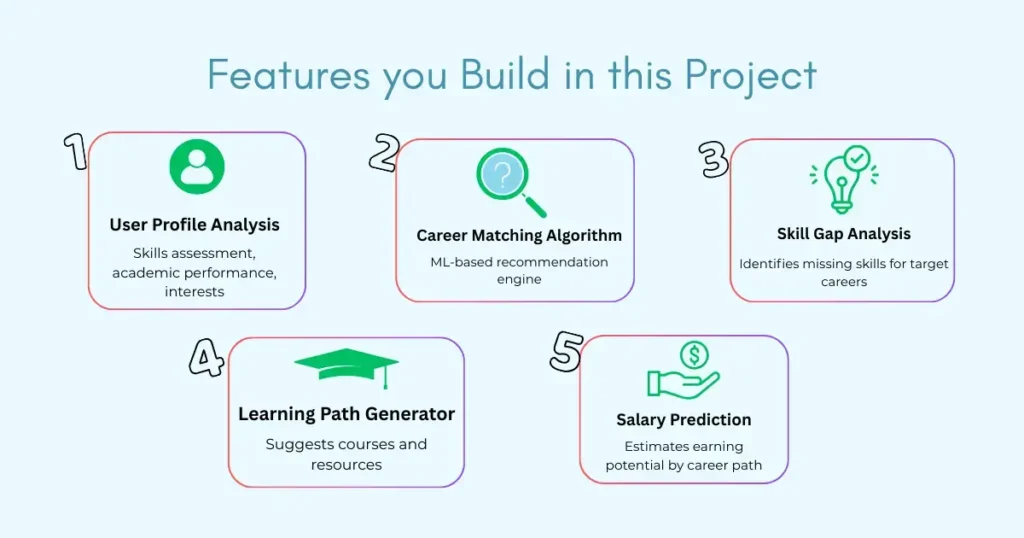
Technology Used and How
- Machine Learning: Think of it as teaching computers to learn from examples, just like how you learn to recognize faces by seeing many faces.
- Recommendation Systems: Like how Amazon suggests products you might like based on what you’ve bought before, but for careers.
- Collaborative Filtering: If Student A and Student B have similar interests and grades, and Student A succeeded in Software Engineering, then Student B might also succeed in Software Engineering.
- Content-Based Filtering: If you’re good at math and like problem-solving, the system recommends careers that require these skills.
Skills you Need for this Project
- Python Programming: Basic syntax, loops, functions (learn from Python.org)
- Data Handling: Working with CSV files, cleaning data
- Statistics: Understanding averages, correlations (high school level)
- Machine Learning Basics: Classification, similarity measures.
Free Learning Resources that help you Build This Project:
- Machine Learning: Andrew Ng’s Coursera Course – World’s most popular ML course
- Pandas for Data: Kaggle Learn – Free micro-course
- YouTube: Corey Schafer’s Python Tutorials – Excellent for beginners
Other Resources:
- Dataset: Kaggle Career Dataset – Ready-to-use data
- Documentation: Scikit-learn User Guide – Official ML library guide
2. Handwritten Digit Recognition
| Technology Used | Deep Learning (Neural Networks) |
| Difficulty Level | Beginner to Intermediate |
| Time Required to Build | 1-2 weeks |
| Industry Used | Foundation for OCR (Optical Character Recognition), document processing |
Handwritten digit recognition is like the “Hello World” of AI.
It’s simple enough for beginners but teaches fundamental concepts that apply to complex projects like self-driving cars or medical image analysis.
In this project, you’ll train an AI model to recognize numbers (0–9) written by hand. for example, if you draw “7” on the screen, the AI will detect and say “This is 7”.
Real-World Applications:
- Banking – Automatic check processing
- Banks often receive cheques written by hand. Instead of a person reading and typing the cheque details, AI can automatically read the handwritten numbers (like the amount) and process it quickly.
- Post Office – ZIP code recognition
- When you write an address on a letter or parcel, the postal service can use AI to read the ZIP code/Pincode automatically from the handwriting, helping sort and deliver mail faster.
- Healthcare – Reading handwritten prescriptions
- Doctors often write medicine names in messy handwriting. AI can read these prescriptions and convert them into digital text so that pharmacists give the correct medicines without confusion.
- Education – Automated answer sheet evaluation
- In exams where students write numbers or fill bubbles by hand, AI can read and grade answer sheets automatically, saving teachers a lot of time.
What You’ll Build In this Project
- Image Preprocessing: Clean and prepare the image (remove noise, resize, normalize colors).
- CNN Architecture: A type of neural network that understands patterns in images.
- Model Training: Teach the AI to recognize digits by showing it thousands of examples.
- Real-time Prediction: Test your model by drawing numbers and getting instant results.
- Performance Metrics: Check how accurate your model is (accuracy, precision, recall).
Technology Used and How
Natural Language Processing (NLP): The science of teaching computers to understand human language. Just like how you learned to read by recognizing letters, then words, then sentences, NLP teaches computers the same process.
NLTK (Natural Language Toolkit): A Python library that contains tools for working with human language. Think of it as a Swiss Army knife for text processing.
Intent Recognition: Understanding what the user wants to do. For example, if someone says “What’s the weather like?”, the intent is to get weather information.
TF-IDF: A way to measure how important a word is in a document. Words that appear frequently in one document but rarely in others are considered more important.
Cosine Similarity: A mathematical way to measure how similar two pieces of text are.
Skills you Need for this Project
- Python Basics: Variables, functions, loops
- Image Processing: Understanding how computers see images as numbers
- Neural Networks: Basic concept of how artificial neurons work
- Deep Learning: How multiple layers of neurons learn complex patterns
- Free Learning Resources:
- Neural Networks: 3Blue1Brown YouTube Series and their Website – Best visual explanation ever
- TensorFlow: TensorFlow’s Official Tutorial – Step-by-step guides
- Deep Learning: Fast.ai Course – Practical approach, completely free
- Python for AI: Sentdex YouTube Channel – Python + AI tutorials
- Additional Resources:
- Interactive Tutorial: TensorFlow Playground – Visual neural network builder
- Dataset: MNIST Database – Original source
3. AI Chatbot Using Python (Text-Based)
| Technology Used | Natural Language Processing (NLP) |
| Difficulty Level | Beginner to Intermediate |
| Time Required to Build | 2-3 weeks |
| Industry Used | Every company needs chatbots to chat with their customers digitally |
Why Chatbots are Important for your Portfolio
Chatbots are everywhere – from customer service to virtual assistants.
Building one shows you understand how computers can communicate with humans in natural language, which is one of the most valuable AI skills today.
How Chatbots are used by Indian Companies?
- E-commerce: Flipkart, Amazon use chatbots for customer service
- Banking: HDFC, ICICI use chatbots for basic transactions
- Healthcare: Practo, 1mg use chatbots for initial consultations
- Education: Byju’s uses chatbots for student support
Want to see a live chatbot?
Visit the HDFC Bank website and look at the bottom-right corner. You’ll find their chatbot; try interacting with it. Observe how it responds, its design, and the kind of questions it handles.
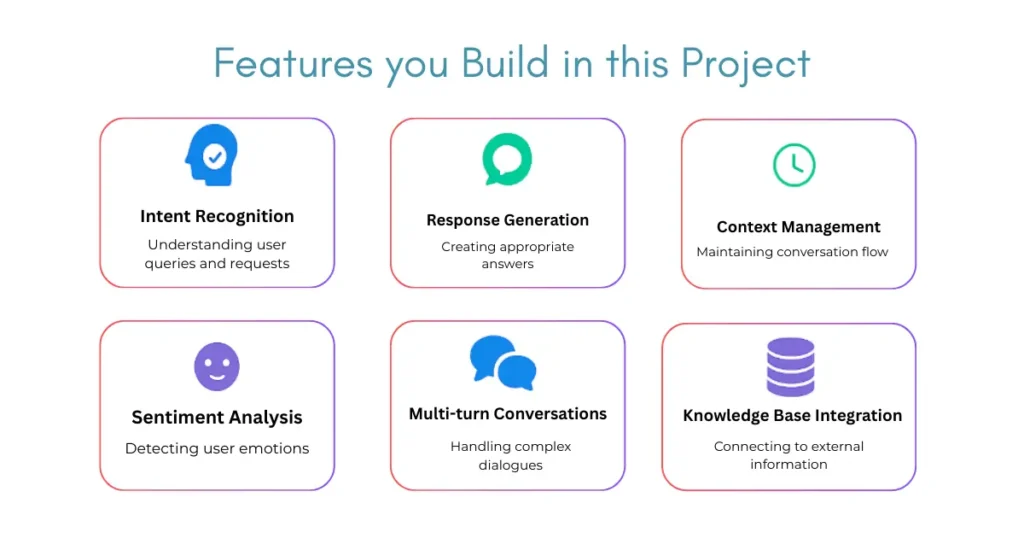
Skills You Need for Building this Project
- Python Programming: String manipulation, file handling, basic functions
- Text Processing: Cleaning and preparing text data
- Pattern Matching: Finding specific patterns in text
- Basic Statistics: Understanding frequency and probability
- Logic Building: Creating conversation flows
- Free Learning Resources:
- NLTK: NLTK Official Tutorial – Complete guide with examples
- NLP Basics: Coursera NLP Course – University-level content
- Python for NLP: Real Python NLP Guide – Practical tutorials
- Chatbot Building: ChatBot Tutorial – Step-by-step guide
Source Code and References
GitHub Repositories:
- Simple Chatbot – Beginner-friendly implementation
Additional Resources:
- ChatterBot Library: ChatterBot Documentation – Pre-built chatbot framework
- Dialogflow: Google’s Chatbot Platform – Visual chatbot builder
4. Crop Disease Detection Using Deep Learning
| Technology Used | Computer Vision + Deep Learning |
| Difficulty Level | Intermediate |
| Time Required to Build | 3-4 weeks |
| Industry Used | Used in AgriTech Industries |
Agriculture employs 50% of India’s workforce, but crop diseases cause 20-40% yield losses annually.
This project shows you can use AI to solve real problems affecting millions of people. don’t worry, I include free datasets below so you can get started easily.
How this project used in Agri-Tech:
- Farmers: Early disease detection saves crops and money
- Food Security: Reducing crop losses helps feed more people
- Economic Impact: Preventing agricultural losses boosts farmer income
- Technology for Good: Shows AI can help traditional industries
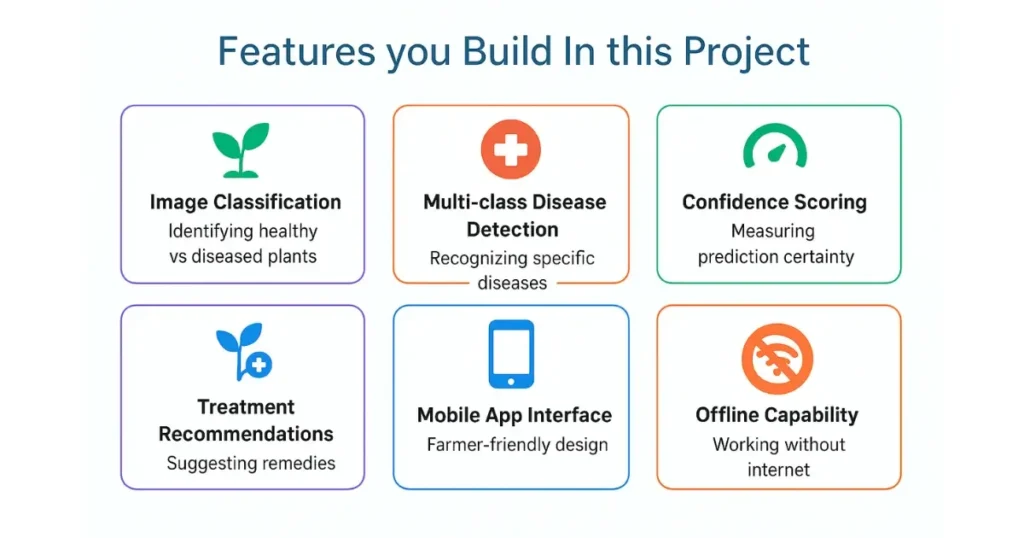
Skills you Need for this Project
- Python Programming: File handling, image processing basics
- Deep Learning: Neural networks, specifically CNNs
- Image Processing: Understanding how computers work with images
- Data Handling: Loading, cleaning, and preparing image datasets
- Model Training: Teaching AI models to recognize patterns
- Free Learning Resources:
- Computer Vision: OpenCV Python Tutorial – Complete guide
- CNN Basics: Stanford CS231n – Free university course
- PyTorch Tutorial: PyTorch Official Tutorial – Alternative to TensorFlow
- Image Processing: Scikit-image Tutorial – Python image
Datasets for this Project:
- PlantVillage Dataset: Kaggle – 87,000 images of healthy and diseased plants
- Plant Disease Dataset: Mendeley Data – Additional disease images
Additional Resources:
- Research Papers: Plant Disease Detection Review – Academic foundation
- Agricultural AI: FAO AI in Agriculture – Industry insights
- Mobile App Development: Flutter Tutorial – For creating mobile versions
Common Beginner Mistakes to Avoid
| Jumping to complex projects: | Start with small projects to build confidence before tackling advanced ones. |
| Ignoring data quality: | Clean, well-prepared data matters more than the algorithm you use. |
| Overfitting models: | Don’t just memorize training data, make sure your model performs well on unseen inputs. |
| Not testing thoroughly: | Always test your project with various inputs, including edge cases and errors. |
| Copying without understanding: | Don’t just paste code—understand each line to truly learn and grow. |
| Ignoring version control: | Use Git from the beginning to save versions and avoid losing progress. |
Conclusion
Tech industry is rapeadly adopting AI. building above projects can help you land a job in the AI domain.
So, are you ready to build your first AI project?
Then, take one project, set up your environment, and start building. If you stuck, pause and learn what’s needed—then apply it.
Be patient with yourself – learning AI takes time.
It’s true that AI tools can generate code in seconds, but if you’re just copying and pasting without understanding, you’re not learning anything. Use these tools to get ideas, not to skip the hard work. Real developers think, fix issues, and grow.
Don’t just build something to add on GitHub or to your resume. Build small, take your time, and focus on understanding the concepts.
If you found this post helpful, make sure to bookmark it—I’ll keep updating it with better guidance for you.

